Using Video in Your in5 Project (Premium)
Everything you need to get comfortable with video in your digital InDesign projects
Watch Promo
This course covers all the basics that you need to know about video with InDesign and in5, so you can add motion to your presentations, scrolling websites, Web Apps, and digital magazines.
You'll also learn how decide which types of video best fit your project (e.g., streaming vs. embedded).
Ready to take your project to the next level with some video?
This is the premium version of the course, so it includes all of the goodies:
- Exercise Files
- Discussions
- Downloadable Transcripts
- Certificate of Completion
(There's also a Basic version that only includes the video lessons.)
You can also get access to the entire library on Ajar Academy.
Your Instructor

Keith Gilbert is a design and publishing consultant and educator, Adobe Certified Instructor, conference speaker, Lynda.com/LinkedIn Learning author, and contributing writer for various publications. His work has taken him throughout North America, Africa, Europe, and Asia. During his 30+ years as a consultant, his clients have included Adobe, Apple, Target, the United Nations, Best Buy, General Mills, and Lands' End.
Course Curriculum
-
PreviewIntroduction to types of video available with InDesign & in5 (0:57)
-
StartEmbedded video that plays in a frame (3:59)
-
StartEmbedded video that plays full screen (2:28)
-
PreviewStreaming video that plays in a frame (3:25)
-
PreviewLinked video in a frame or full screen (2:53)
-
StartEmbedded or streaming video in a pop-up window (4:24)
-
StartStreaming video plays from a button (3:36)
-
StartAuto-playing embedded video (1:57)
-
StartUsing embedded video as animation (2:47)
-
StartButtons with video (3:03)