Accessibility & SEO Techniques for InDesign & in5 (Premium)
Learn to optimize your digital documents for maximum accessibility, 508 compliance, & search discoverability
Watch Promo
Do you want to create accessible digital projects without coding?
This course will help you create documents that are both interactive and accessible.
You'll learn how to
- Add Alt text to images
- Create a mobile reading experience while maintaining your layout
- Enable keyboard navigation
- Optimize your content for screen readers
- Use the in5 Accessibility widget to control custom tags, ARIA roles, & screen reader visibility
- Create skip links that jump to main content, and only appear to those navigating with a keyboard
You'll also get Search Engine Optimization (SEO) as a bonus to taking the steps in this course because these techniques will make it easier for your sites to be crawled by search engines.
This course was initially recorded as a live webinar and the full (40 min) question & answer section is included as a bonus.
This is the premium version of the course, so it includes all of the goodies:
- Exercise Files
- Discussions
- Downloadable Transcripts
- Certificate of Completion
(There's also a Basic version that only includes the video lessons.)
You can also get Basic or Premium access to the entire library on Ajar Academy.
Your Instructor

Justin is the creator of in5 and the owner of Ajar Productions.
He is a self-taught designer and programmer. Through Ajar Productions, Justin brings developer tools and know-how to visual thinkers—helping his customers publish interactive HTML sites and apps using Adobe InDesign.
Justin is a frequent conference speaker and has been an author with Lynda.com (Linkedin Learning) and Adobe Press.