Create a Video Pop-up (Premium)
Make your own custom lightbox to play large videos on top of your content.
Watch Promo
Take your interactive documents to the next level with pop-up videos.
Launching video to a pop-up (rather than in place), lets your reader stay on the current page, but view a larger video.
This course will show you how to create a rich, interactive experience that you can share on the web or as a mobile app...all with InDesign and in5.
There's absolutely no coding in this course!
You'll learn how to quickly create sophisticated user experiences with easy tools and you'll be creating your own content in minutes. You’ll be able to use the techniques covered in this course on other types of pop-ups and interactivity as well.
If you want to add interactivity and video to your digital magazine (or other digital project) by creating a lightbox window with a look that you control—or just learn more about creating interactivity without coding—then these tutorials are for you.
Este curso tiene subtítulos y transcripciones en español.
This is the premium version of the course, so it includes all of the goodies:
- Exercise Files
- Discussions
- Downloadable Transcripts
- Certificate of Completion
(There's also a Basic version that only includes the video lessons.)
You can also get Basic or Premium access to the entire library on Ajar Academy.
Your Instructor

Justin is the creator of in5 and the owner of Ajar Productions.
He is a self-taught designer and programmer. Through Ajar Productions, Justin brings developer tools and know-how to visual thinkers—helping his customers publish interactive HTML sites and apps using Adobe InDesign.
Justin is a frequent conference speaker and has been an author with Lynda.com (Linkedin Learning) and Adobe Press.