How to Create a One-Page Scrolling Website with InDesign & in5 (Premium)
Everything you need to create a modern website, without coding.
Watch Promo
The course will show you how to create an entire single-page scrolling website using InDesign and in5 (and no coding).
You'll learn how to create
- Live, selectable (SEO-friendly) text with Adobe Fonts
- Sections of varying content and sizes
- Parallax background image effects
- Scroll-triggered animations
- Background video
- Slideshows
- Alternative (Alt) text for images
- Social sharing buttons
- Responsive layouts for mobile
- A "sticky" menu that stays fixed when you scroll
- A favicon and custom loading bar
- Google Analytics tracking
Best of all, you're total in control of the design.
This is the premium version of the course, so it includes all of the goodies:
- Exercise Files
- Discussions
- Downloadable Transcripts
- Certificate of Completion
(There's also a Basic version that only includes the video lessons.)
You can also get access to the entire library on Ajar Academy.
Your Instructor

Keith Gilbert is a design and publishing consultant and educator, Adobe Certified Instructor, conference speaker, Lynda.com/LinkedIn Learning author, and contributing writer for various publications. His work has taken him throughout North America, Africa, Europe, and Asia. During his 30+ years as a consultant, his clients have included Adobe, Apple, Target, the United Nations, Best Buy, General Mills, and Lands' End.
Course Curriculum
-
PreviewAdding a parallax background effect (1:18)
-
StartAdding buttons and fixed position elements (3:59)
-
StartTriggering animations on scrolling (1:14)
-
PreviewAdding a background video (1:55)
-
StartCreating a slideshow (2:26)
-
StartAdding alt text to images (1:22)
-
StartAdding social share buttons (1:29)