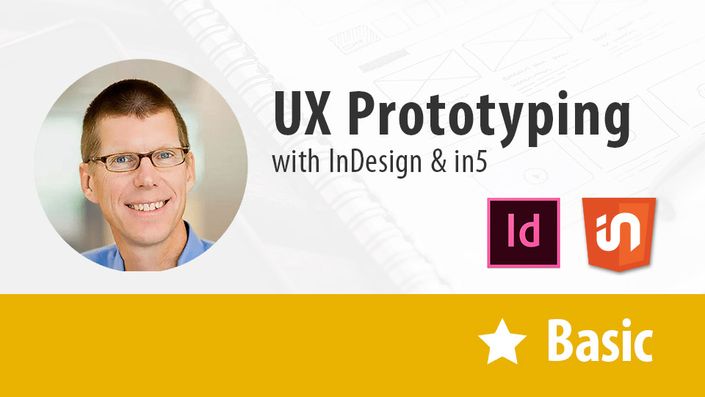
UX Prototyping with InDesign & in5 (Basic)
From wireframe to finished project without coding
Watch Promo
With InDesign's interactive tools and in5's export capabilities, you can create interactive wireframes to get approval from clients as well as demonstrate designs to developers with clarity.
This course shows you how to apply User Experience (UX) Design Patterns for creating User Interfaces (UI) with Adobe InDesign—and without coding.
Whether you're creating a simple prototype or a finished project, this course can help you communicate your designs to stakeholders and/or realize the final product and share it online without leaving the comfort of InDesign (until it goes online, that is).
You'll also learn how to
- build a Wireframe UI Kit
- create prototypes with mobile (responsive) layouts
- use styles and CC Libraries to save time
- share your design with different stakeholders
Intrigued? Watch the preview video and let's get started!
This is the Basic version of the course, meaning it's just the videos.
If you want Exercise Files, Discussions, and Downloadable Transcripts; check out the Premium version of this course.
You can also get Basic or Premium access to the entire library on Ajar Academy.
Your Instructor

Keith Gilbert is a design and publishing consultant and educator, Adobe Certified Instructor, conference speaker, Lynda.com/LinkedIn Learning author, and contributing writer for various publications. His work has taken him throughout North America, Africa, Europe, and Asia. During his 30+ years as a consultant, his clients have included Adobe, Apple, Target, the United Nations, Best Buy, General Mills, and Lands' End.
Course Curriculum
-
StartWhat is a wireframe? (1:25)
-
StartEstablishing a layout grid (1:42)
-
PreviewBuilding a wireframe UI Kit with InDesign & CC Libraries (3:39)
-
StartCreating a wireframe layout in InDesign (4:00)
-
StartAdding simple interaction with buttons and hyperlinks (3:44)
-
StartExporting and viewing the wireframe (2:55)