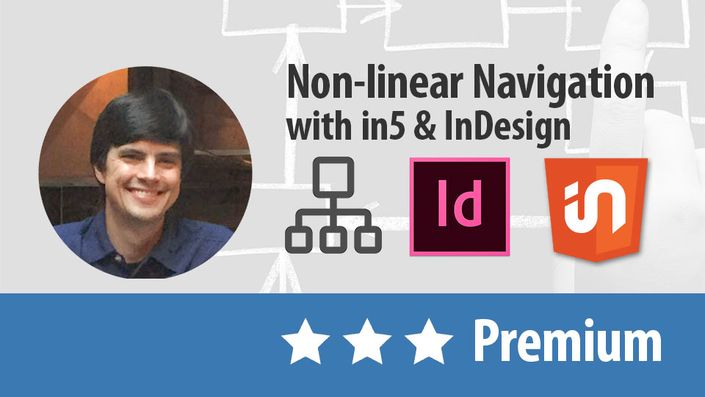
Non-linear Navigation with InDesign & in5 (Premium)
Let readers pick their own path (no coding required).
Watch Promo
What does it take to create a non-linear presentation or "choose your own adventure" story?
Whether you're creating a story, game, classroom activity, technical documentation, or anything with hierarchical information—understanding how to create an interactive experience that's tailored to your audience is a valuable asset.
Simplify the reader experience by only showing them the relevant sections of your document based on their selections.
In this short course, you learn how to
- Remove linear navigation (e.g., back and next buttons, page thumbnails, etc)
- Create custom navigation that forks in the path that your reader selects
- Set up your document to make your life as the designer easier
Short on time? No problem. This course will get you up and running quickly.
Your colleagues will think that you've suddenly learned how to code...that'll be our little secret. ;-)
This is the premium version of the course, so it includes all of the goodies:
- Exercise Files
- Discussions
- Downloadable Transcripts
- Certificate of Completion
(There's also a Basic version that only includes the video lessons.)
You can also get access to the entire library on Ajar Academy.
Your Instructor

Justin is the creator of in5 and the owner of Ajar Productions.
He is a self-taught designer and programmer. Through Ajar Productions, Justin brings developer tools and know-how to visual thinkers—helping his customers publish interactive HTML sites and apps using Adobe InDesign.
Justin is a frequent conference speaker and has been an author with Lynda.com (Linkedin Learning) and Adobe Press.

"These videos gave me a few key nuggets that completely changed what I've been doing and opened so many possibilities.
- Autumn Gardner, Art Director