How to Create a One-Page Scrolling Website with InDesign & in5 (Basic)
Everything you need to create a modern website, without coding.
Watch Promo
The course will show you how to create an entire single-page scrolling website using InDesign and in5 (and no coding).
You'll learn how to create
- Live, selectable (SEO-friendly) text with Adobe Fonts
- Sections of varying content and sizes
- Parallax background image effects
- Scroll-triggered animations
- Background video
- Slideshows
- Alternative (Alt) text for images
- Social sharing buttons
- Responsive layouts for mobile
- A "sticky" menu that stays fixed when you scroll
- A favicon and custom loading bar
- Google Analytics tracking
Best of all, you're total in control of the design.
This is the Basic version of the course, meaning it's just the videos.
If you want Exercise Files, Discussions, and Downloadable Transcripts; check out the Premium version of this course.
You can also get Basic or Premium access to the entire library on Ajar Academy.
Your Instructor

Keith Gilbert is a design and publishing consultant and educator, Adobe Certified Instructor, conference speaker, Lynda.com/LinkedIn Learning author, and contributing writer for various publications. His work has taken him throughout North America, Africa, Europe, and Asia. During his 30+ years as a consultant, his clients have included Adobe, Apple, Target, the United Nations, Best Buy, General Mills, and Lands' End.
Course Curriculum
-
PreviewAdding a parallax background effect (1:18)
-
StartAdding buttons and fixed position elements (3:59)
-
StartTriggering animations on scrolling (1:14)
-
PreviewAdding a background video (1:55)
-
StartCreating a slideshow (2:26)
-
StartAdding alt text to images (1:22)
-
StartAdding social share buttons (1:29)