Using Animation & Interactivity in Your in5 Project (Basic)
Learn about all the ways to add animation using InDesign
Watch Promo
In this course, Keith will show you several different ways to add animation to your documents.
You’ll learn how to
- Include animation created with InDesign’s Animation and Timing panels
- Leverage self-running slideshows for animation
- Use animated GIFs
- Insert image sequences
- Use video for animation
- Add iFrame animation from various web services
- Work with OAM animation and Lottie files.
Ready to take your project to the next level with animation?
This is the Basic version of the course, meaning it's just the videos.
If you want Exercise Files, Discussions, and Downloadable Transcripts; check out the Premium version of this course.
You can also get Basic or Premium access to the entire library on Ajar Academy.
Your Instructor

Keith Gilbert is a design and publishing consultant and educator, Adobe Certified Instructor, conference speaker, Lynda.com/LinkedIn Learning author, and contributing writer for various publications. His work has taken him throughout North America, Africa, Europe, and Asia. During his 30+ years as a consultant, his clients have included Adobe, Apple, Target, the United Nations, Best Buy, General Mills, and Lands' End.