Creating Your First Interactive Document with InDesign & in5 (Basic)
Up-and-running with animation and interactivity right from InDesign.
Watch Promo
Whether you're creating a digital magazine, an interactive brochure, or content for your website—this course can help you build a better experience for your readers— with interactivity far beyond an interactive PDF.
This is a designer-friendly course with absolutely no coding.
In this course, you'll learn about
- Custom Navigation
- Animations right from InDesign
- Object States (MSOs) and Buttons
- Interactive Slideshows
- Embedded Maps
- Working with Video in InDesign
- 3D Flip Cards
- Scrolling Frames
- Publishing to your own website
If you're new to in5, or want to go deeper with InDesign interactivity, this course is for you.
This is the Basic version of the course, meaning it's just the videos.
If you want Exercise Files, Discussions, and Downloadable Transcripts; check out the Premium version of this course.
You can also get Basic or Premium access to the entire library on Ajar Academy.
Your Instructor

Laurie has been teaching and creating with Adobe software for over 20 years. She is an Adobe Certified Instructor in InDesign and Illustrator and an active user of InDesign creating both print and interactive publications. She provides classroom and custom training both live and online as a consultant.
In addition to her teaching, she is a graphic designer, developing brochures, catalogs, logos and interactive documents for a wide variety of clients. She has been a speaker at CreativePro Week for the past 8 years, and is an Adobe MAX speaker in 2024. From her diverse graphic design freelance work, Laurie brings a wealth of real-world knowledge into the classroom.

"Once I saw that Ajar Academy had Laurie Ruhlin as an instructor I knew these videos would be great. The lessons are highly relevant to any project and extremely valuable for any skill level."
- Craig Simpson, Illustrator & Designer